SBB Mobile App
Read below for helpful information to best use the SBB Mobile App.
Downloading and Using the SBB Mobile App
While traveling throughout Switzerland, we recommend downloading the SBB Mobile App from your smartphone’s app store. Not only does the SBB App show the timetables for all trains throughout Switzerland, but you can also check details for buses, boats and cable cars on the Timetable tab and you can find detailed information about all train stations in Switzerland through the Map tab.
Our rail experts have provided suggested times in your travel documents, but for all regional trains in Switzerland, excluding the Glacier Express, Bernina Express, Golden Pass and Gotthard Panorama Express, you can travel flexibly at any time you would like! Similarly, if you want a longer connection when changing trains, you can get on the next departure with ease.
Please note: As you have purchased your Swiss Pass through Railbookers, you won’t be able to access or add your pass to the app but will need to present the voucher in your travel documents packet.

Timetable
To search timetables, tap “Timetable” at the top of your screen.
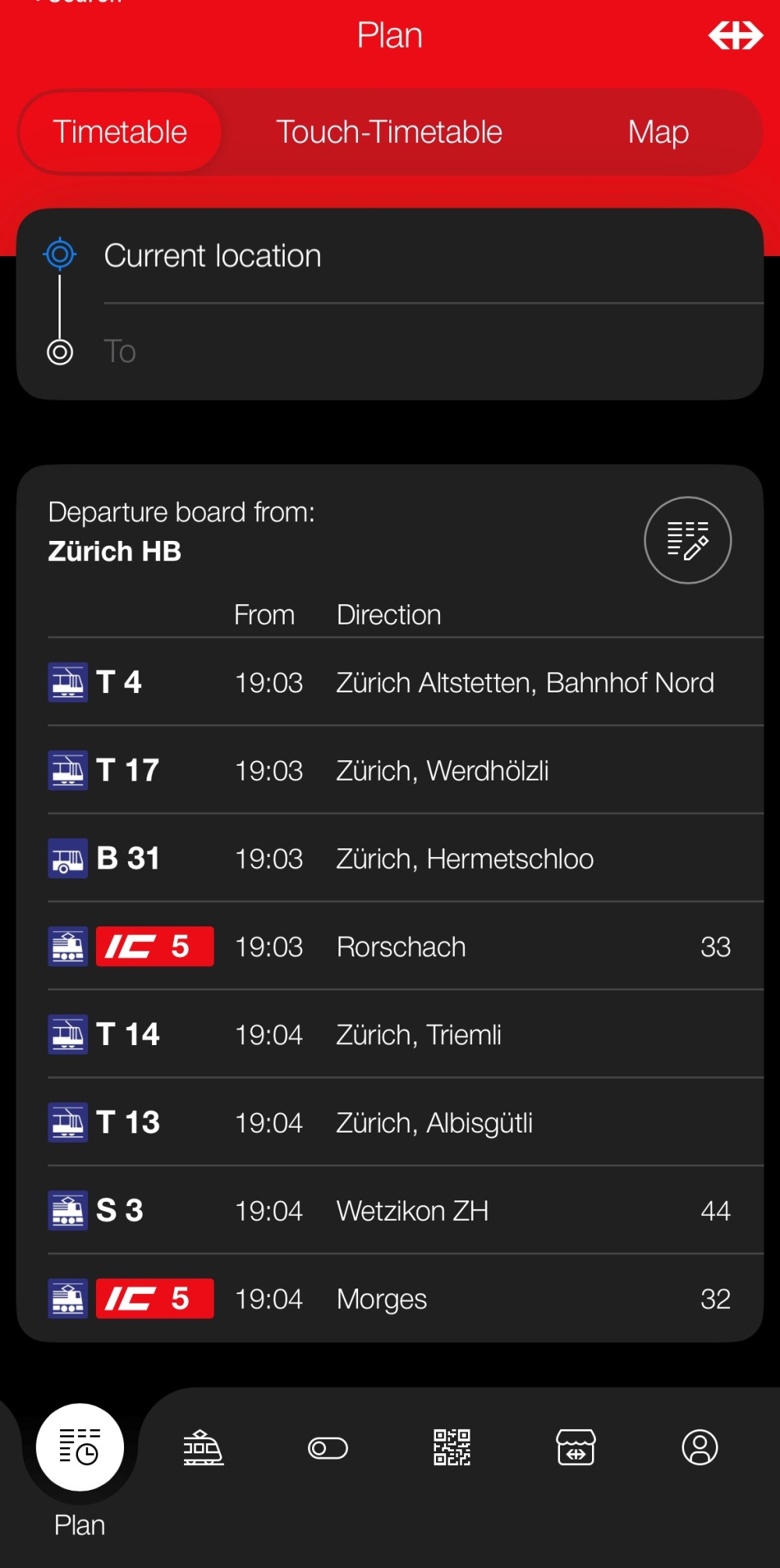
Tap “From” and type in the name of the town you want to depart from. Tap “To” and type in the name of the town you want to travel to.
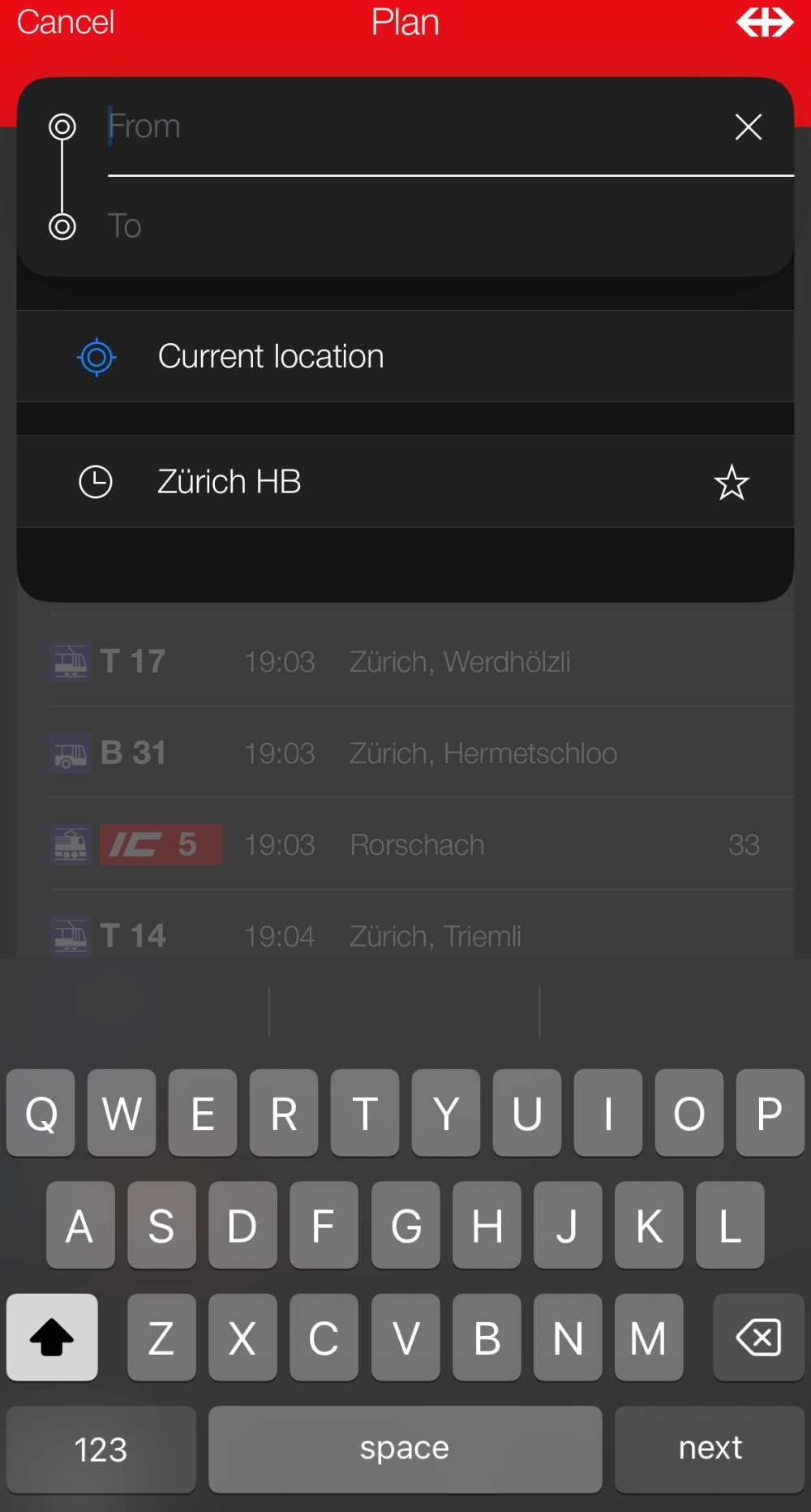
Next, tap where the date appears and use the calendar to choose the date and time you prefer.
A list of departures will show. Tap on the departure if you want to find out more details including departure & arrival times, train number, duration & the platform (Pl.) from which the train departs.
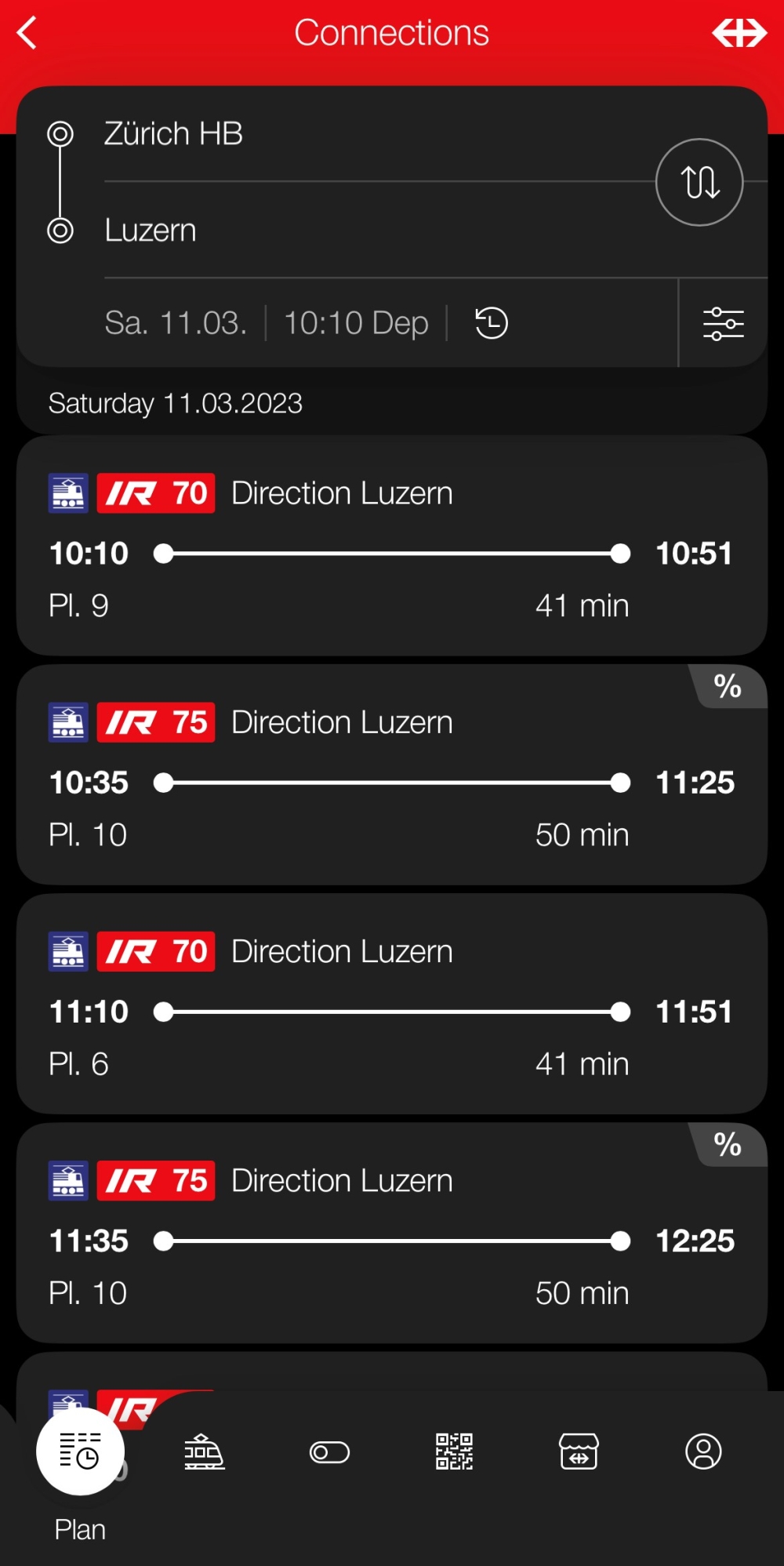
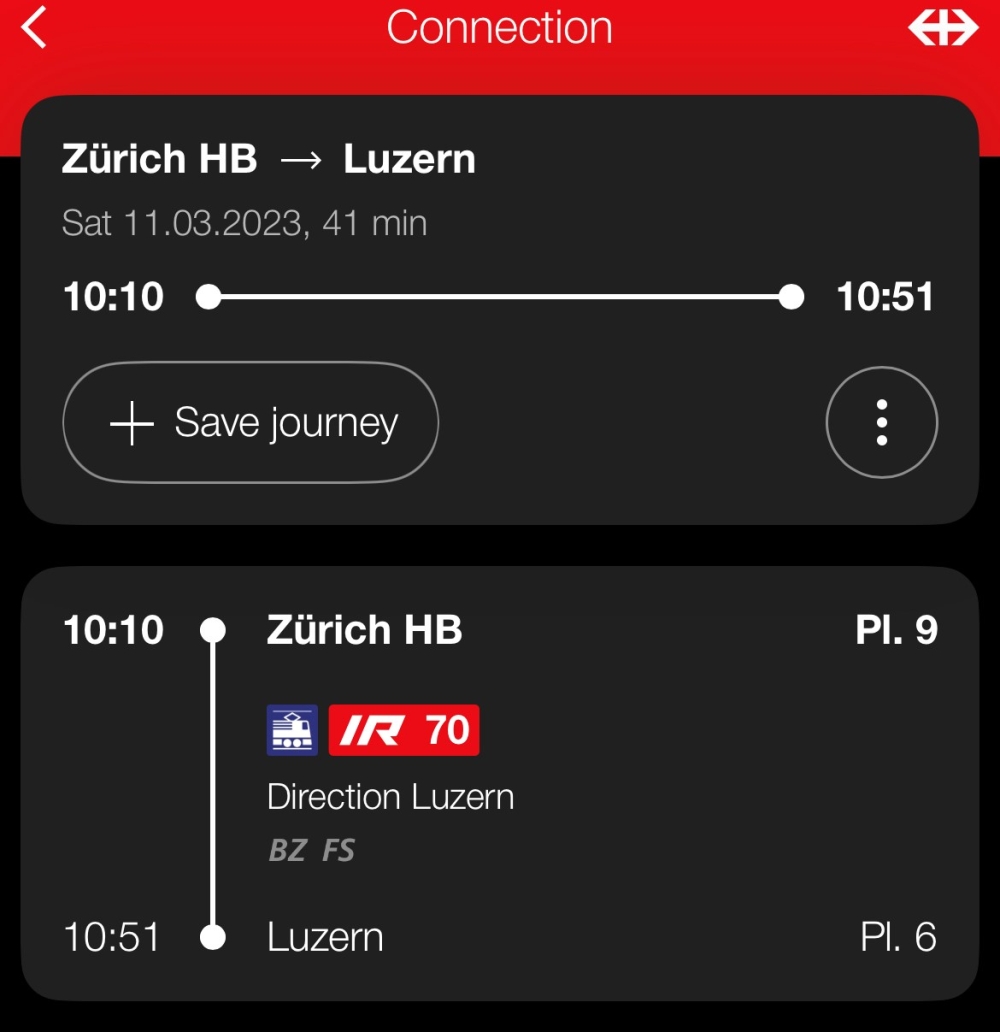
If a change of train is required, this will be explained in the expanded listing, as well as services offered onboard like a snack car, dining car, WiFi and if a photo compartment with lowerable windows is available.
You can save the journey’s details for later by tapping “Save Journey”. Your saved journeys can be found by clicking the train icon at the bottom of the screen.
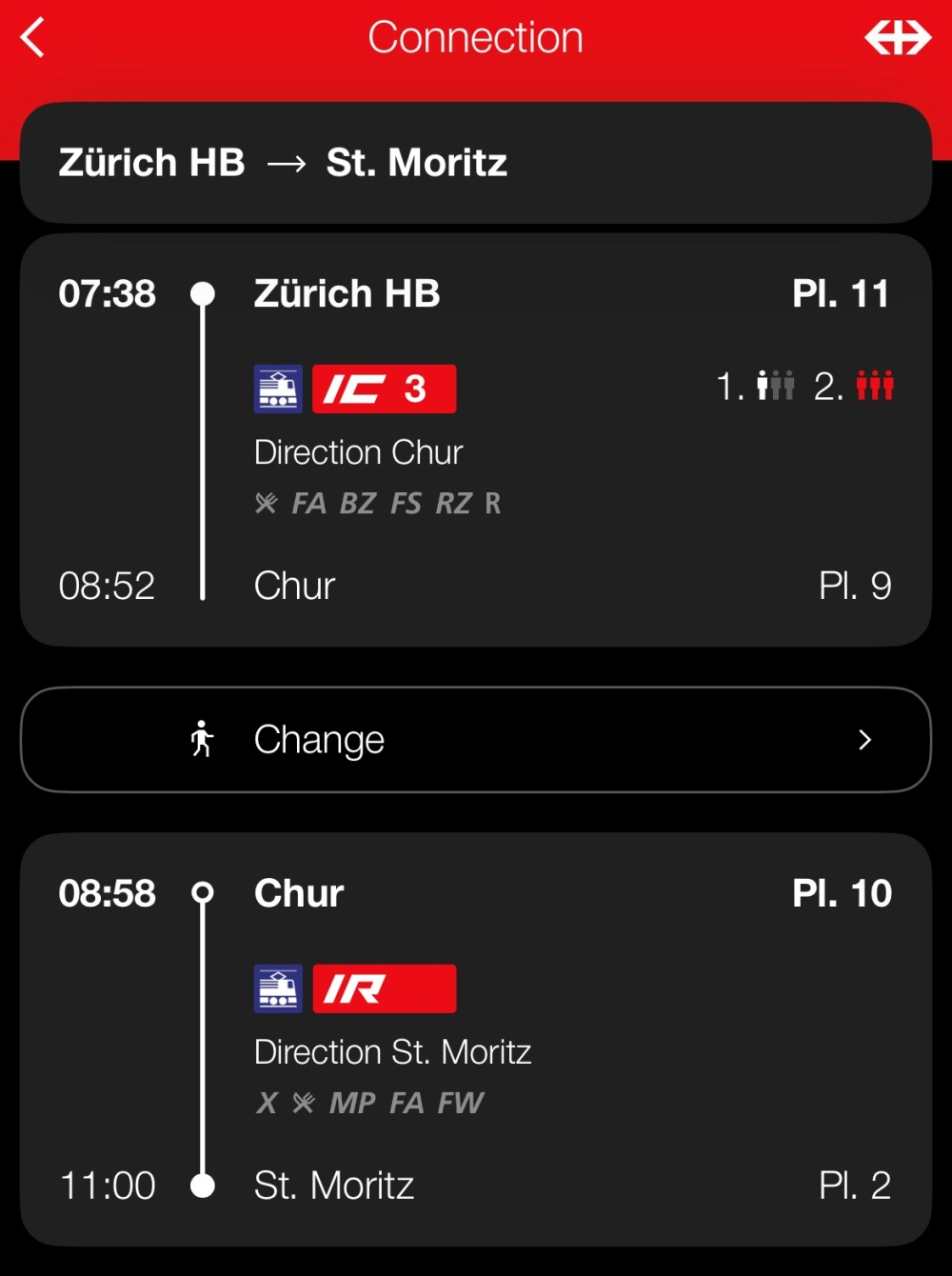
Station Information
You can view information about a specific station by tapping the “Shop & Services” icon at the bottom of your screen, then toggle “Services”.
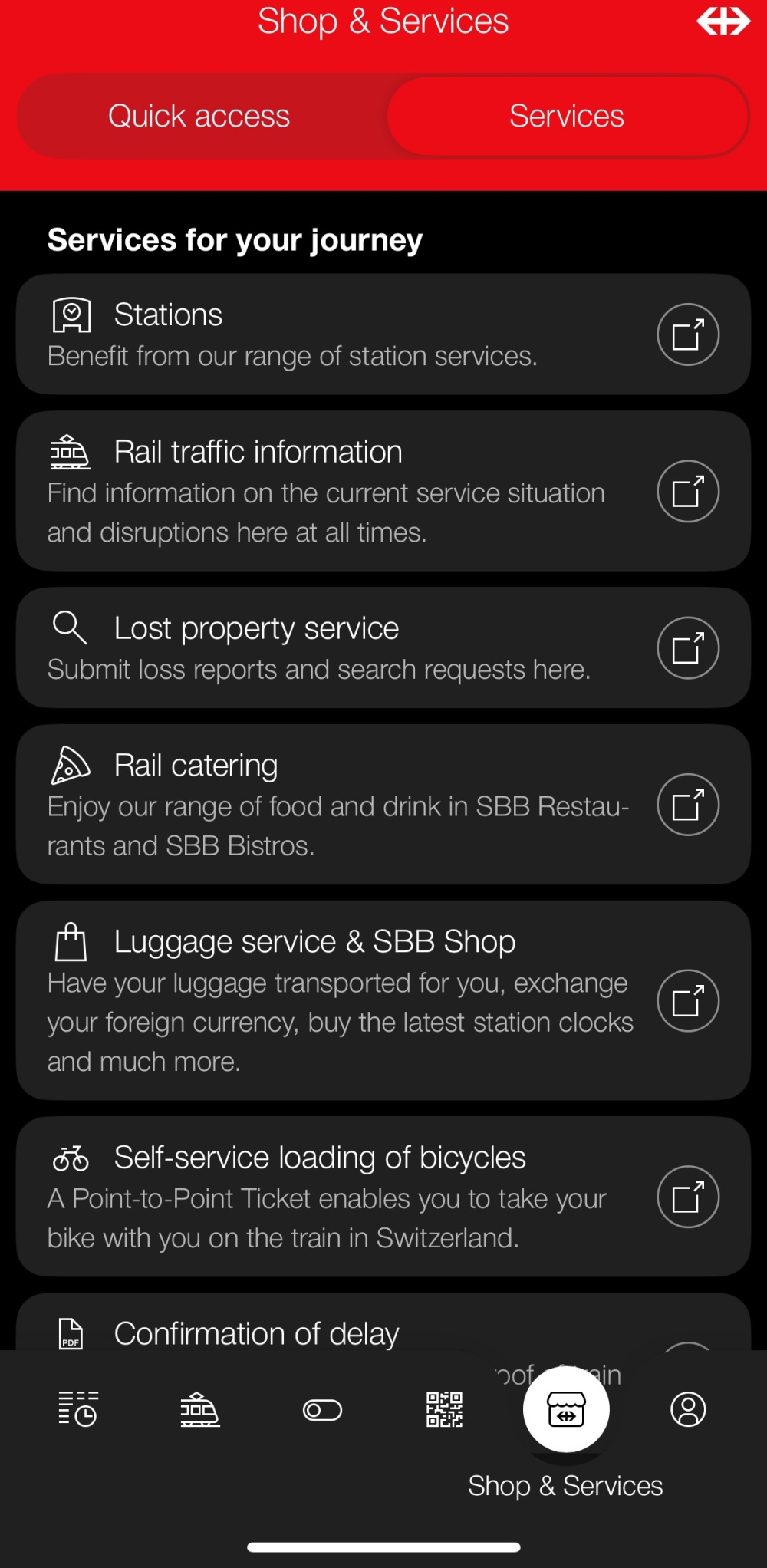
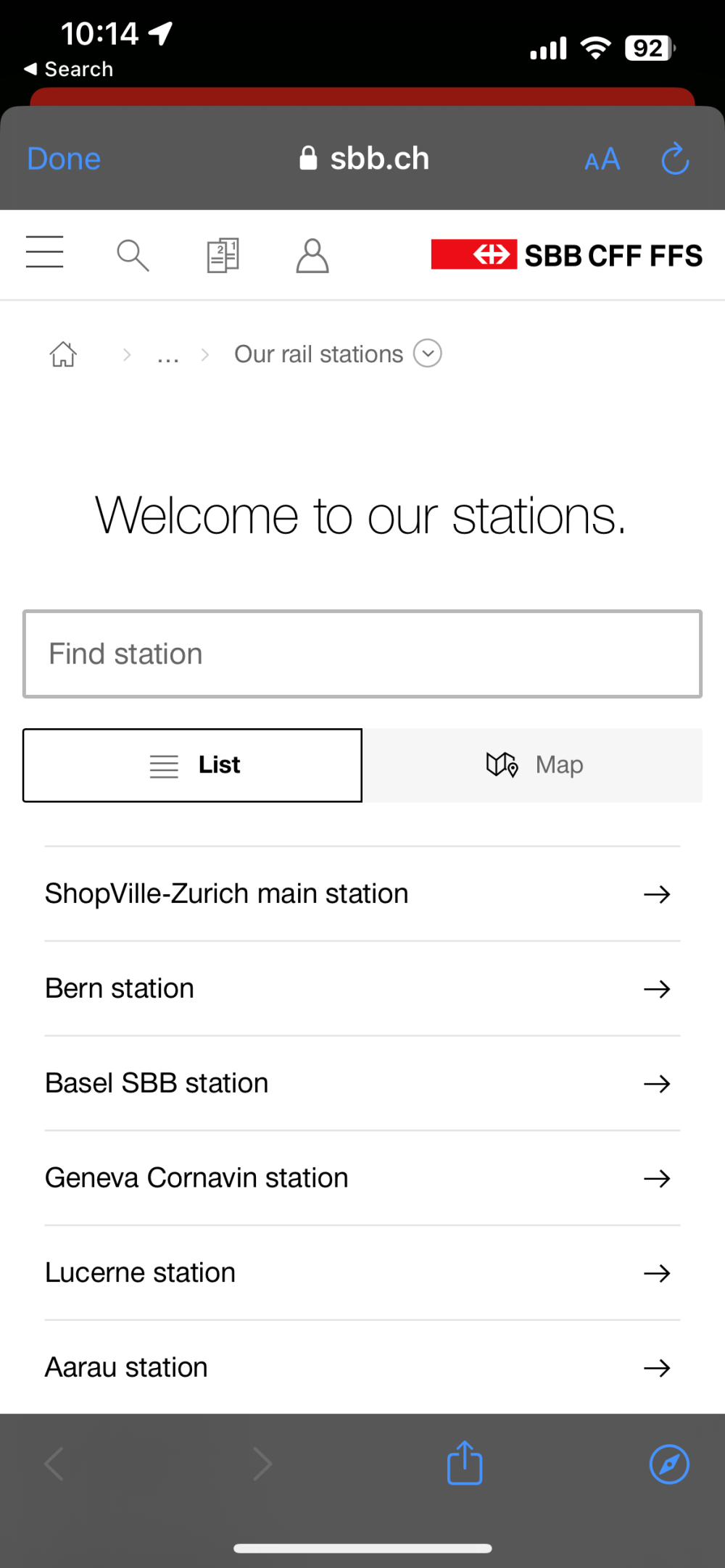
Information including a map of the station, opening hours, lockers and details about equipment (such as free WiFi and mobility inclusions) and more can be found on this page.
*Information cannot be guaranteed as it may change, however, the app will provide the most up-to-date information for you while on your Switzerland trip.


